The tech undercurrents of MongoDB and IneryDB are quite different. MongoDB is a document-based NoSQL system, while IneryDB works on the proprietary Inery Blockchain. As such, migrating from the former to the latter sounds challenging. But fear not: the process isn’t nearly as convoluted as you may have imagined.
This streamlined guide will show you the most important steps for transferring from MongoDB to IneryDB.
Before You Get Started
While migrating data from MongoDB to IneryDB, it’s important to keep three things in mind:
- The data format in Inery Blockchain tables is more structured, so do some planning and data modeling before starting
- Generally, data in Inery Blockchain tables is more compressed to reduce required storage space
- Inery blockchain is immutable, so double-check if the appropriate data types are in the corresponding fields
Schema Design
MongoDB and IneryDB documents have nearly identical row structures. So, we can observe both like a row in a table.
{"_id":{"$oid":"5c8eccc1caa187d17ca70801"},"city":"MILLER","zip":"62962","loc":
{"y":37.103359,"x":89.349443},"pop":122,"state":"IL"}
After mapping the data from MongoDB to the Inery Blockchain table, you need to pick the appropriate data types for the fields. This is vital for making sure the data gets recorded on the blockchain correctly.
Once you decide on the data type, you can create a value contract table for the database. The value contract defines the structure and validation rules for the data on the blockchain.
Important note: test the value contract table thoroughly before you deploy it on the live blockchain!
#include <inery/inery.hpp>
...
class [[inery::contract("postalCodes")]] postalCodes : public contract {
public:
using contract::contract;
struct [[inery::table("zip")]] zip
{
uint64_t id;
string _id;
string city;
uint32_t zip;
//note that we used sstd::pair for our loc field
std::pair<double, double> loc;
uint32_t pop;
string state;
uint64_t primary_key() const { return id; }
};
typedef inery::multi_index<"zip"_n, zip> zip_inst;
Exporting Data from MongoDB
Now, we can export the data you have on MongoDB. Let’s say the below is the data you need to export:
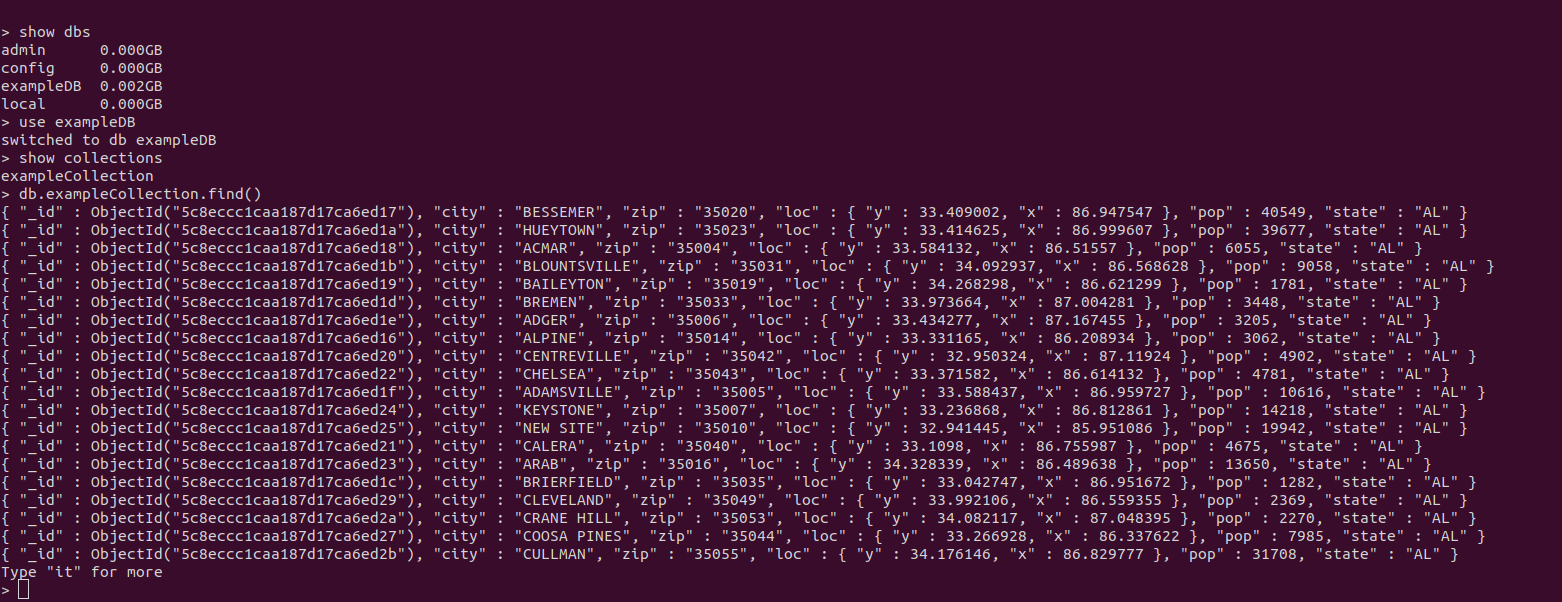
Perhaps the easiest way to go about this is using mongoexport. Mongoexport is a command-line tool for exporting MongoDB data to a file.
The exported data needs to be in one of two formats: JSON or CSV. You have to specify the collection you want to export and the output file location.
This example is for a JSON export:
mongoexport --db exampleDB --collection exampleCollection --out path/example.json
You can use the command to see if the file exists, and the output should look similar to this:
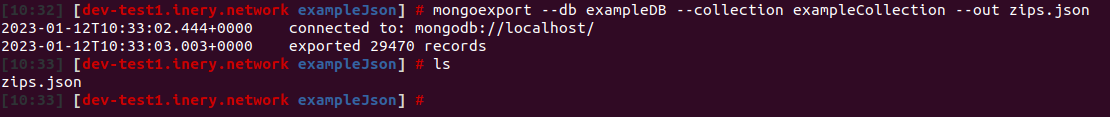
Once the data has been exported, access the data to check if it’s been exported and formatted properly. The handiest way to do this is through nano file.json:
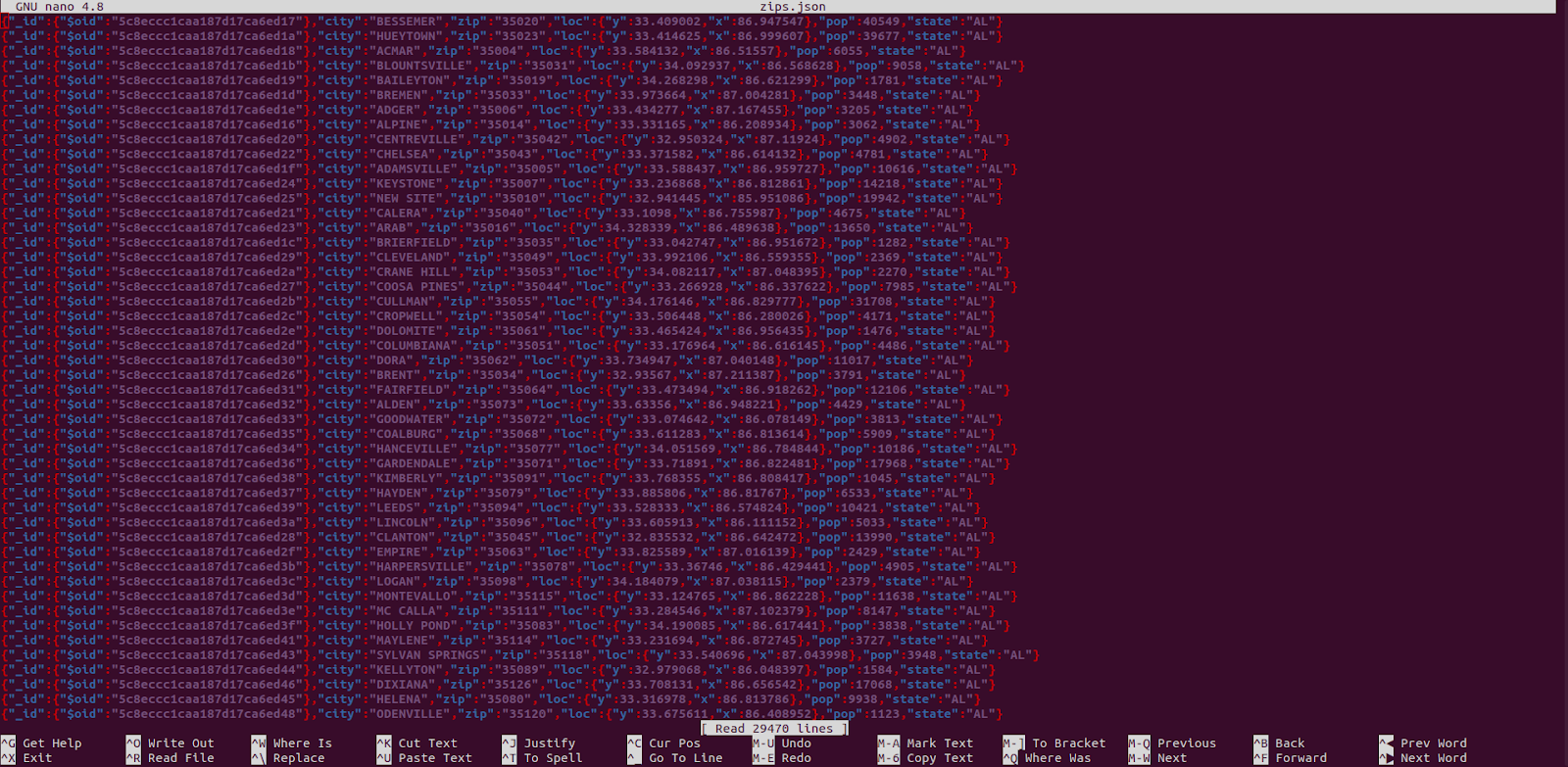
Be mindful of the fact that MongoDB doesn’t export data with the right parentheses and commas!
Here’s a simple sample of a python3 script for that:
import json
def formatJSON(path):
message = "["
with open(path) as file_to_format:
data = file_to_format.read()
data = data.split("\n")
for el in data:
message += el
message += ",\n”
message = message[:len(message) - 4]
message += "]"
with open(path, 'w') as file_to_format:
file_to_format.write(message)
if __name__ == '__main__':
# 'mongodb-sample-dataset/sample_training/zips.json'
path = input('Enter file path')
formatJSON(path)
Creating a Value Contract
Before you make a value contract and transfer data from MongoDB to Inery Blockchain, check the following:
- The data in MongoDB is correct and updated
- The data in MongoDB is easily mappable to the Inery Blockchain model
- The data transfer process has been tested before going live
- Potential security/privacy risks for the transfer have been accounted for
- You have a plan for handling errors during the transfer
If you’ve covered all that, you should then decide what data types you’ll be using for the Contract. You should also define which actions the contract allows.
Below is an example of a contract that has 4 actions:
- Insert zip to the table
- Update zip
- Delete zip
- Clear the whole Inery Blockchain table
#include <inery/inery.hpp>
#include
using namespace inery;
using namespace std;
class [[inery::contract("postalCodes")]] postalCodes : public contract {
public:
using contract::contract;
struct [[inery::table("zip")]] zip
{
uint64_t id;
string _id;
string city;
uint32_t zip;
std::pair<double, double> loc;
uint32_t pop;
string state;
uint64_t primary_key() const { return id; }
};
typedef inery::multi_index<"zip"_n, zip> zip_inst;
[[inery::action]] void insertzip(string _id, string city, uint32_t zip, double x,double y, uint32_t pop, string state){
require_auth(get_self());
zip_inst zip_table(get_self(), name("master.prime").value);
zip_table.emplace(get_self(), [&](auto &zipp){
zipp.id = zip_table.available_primary_key();
zipp._id = _id;
zipp.city = city;
zipp.zip = zip;
zipp.loc = std::make_pair(x, y);
zipp.pop = pop;
zipp.state = state;
});
}
[[inery::action]] void updatezip(uint64_t id, string _id, string city, uint32_t zip, double x, double y, uint32_t pop, string state){
require_auth(get_self());
zip_inst zip_table(get_self(), name("master.prime").value);
auto zip_to_update = zip_table.find(id);
zip_table.modify(zip_to_update ,get_self(), [&](auto &zipp){
zipp._id = _id;
zipp.city = city;
zipp.zip = zip;
zipp.loc = std::make_pair(x, y);
zipp.pop = pop;
zipp.state = state;
});
}
[[inery::action]] void clearszips(){
require_auth(get_self());
zip_inst zip_table(get_self(), name("master.prime").value);
vector< zip > rmv_zips;
uint64_t dist = distance(zip_table.begin(), zip_table.end());
rmv_zips.reserve(dist);
for(auto zip_it = zip_table.begin(); zip_it != zip_table.end(); zip_it++)
rmv_zips.emplace_back(zip{
.id = zip_it->id,
._id = zip_it->_id,
.city = zip_it->city,
.zip = zip_it->zip,
.loc = zip_it->loc,
.pop = zip_it->pop,
.state = zip_it->state
});
for(auto zip_it = rmv_zips.begin(); zip_it != rmv_zips.end(); zip_it++){
auto rmv_zip_it = zip_table.find(zip_it->id);
if(rmv_zip_it != zip_table.end())
zip_table.erase(rmv_zip_it);
}
}
[[inery::action]] void erasezip(uint64_t id){
require_auth(get_self());
zip_inst zip_table(get_self(), name("master.prime").value);
auto zip_to_remove = zip_table.find(id);
if(zip_to_remove != zip_table.end())
zip_table.erase(zip_to_remove);
}
};
Calling insertzip action
We can push insertzip by using cline push action ‘[]’ -p @active
Insertzip action inserts data into our zip table on the value contract:
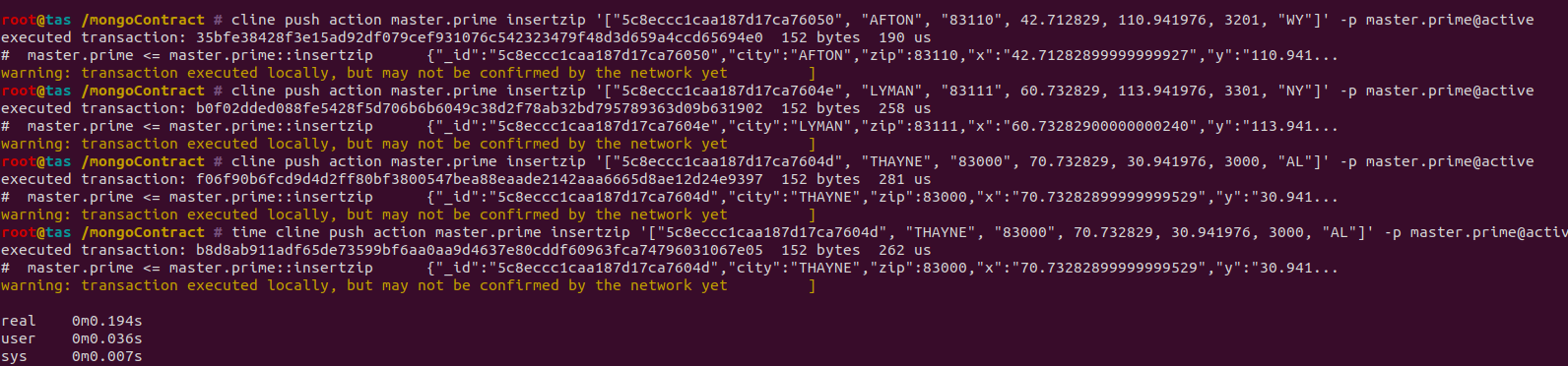
Here’s a sample of the data in the zip table:
{
"rows": [{
"id": 0,
"_id": "5c8eccc1caa187d17ca76050",
"city": "AFTON",
"zip": 83110,
"loc": {
"first": "42.71282899999999927",
"second": "110.94197599999999682”
},
"pop": 3201,
"state": "WY"
},{
"id": 1,
"_id": "5c8eccc1caa187d17ca7604e",
"city": "LYMAN",
"zip": 83111,
"loc": {
"first": "60.73282900000000240",
"second": "113.94197599999999682"
},
"pop": 3301,
"state": "NY”
},{
"id": 2,
"_id": "5c8eccc1caa187d17ca7604d",
"city": "THAYNE",
"zip": 83000,
"loc": {
"first": "70.73282899999999529",
"second": "30.94197600000000037"
},
"pop": 3000,
"state": "AL"
},{
"id": 3,
"_id": "5c8eccc1caa187d17ca7604d",
"city": "THAYNE",
"zip": 83000,
"loc": {
"first": "70.73282899999999529",
"second": "30.94197600000000037”
},
"pop": 3000,
"state": "AL"
}
],
"more": false,
"next_key": "”
}
Calling updatezip action
updatezip action updates data in a table, but we need to pass id as an argument:
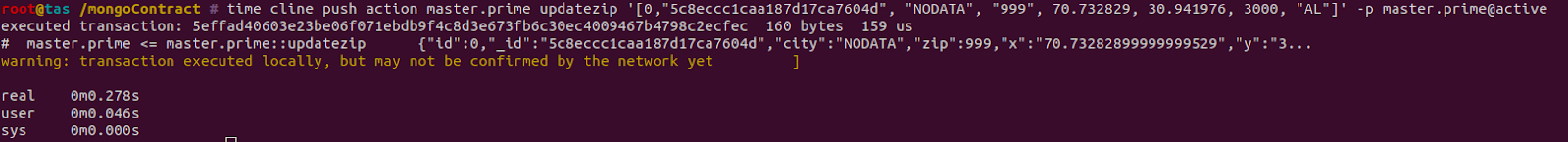
Calling deletezip action
deletezip action deletes data in a table, but we need to pass id as an argument:
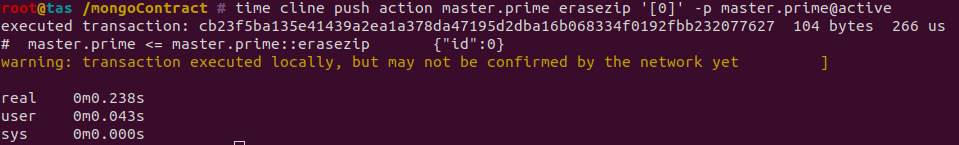
Calling clearzips action
clearzips action clear the whole database:
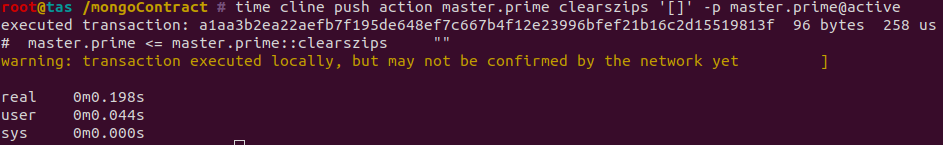
Seize the Power of IneryDB: Simplify Your MongoDB Data Migration
IneryDB offers a straightforward solution for transferring MongoDB data, bridging the gap between two seemingly different tech worlds. Before you dive in, remember to plan for structured data, efficient storage, and data type alignment.
With streamlined schema design and effortless data export, the transition becomes a manageable task. Ensure your data is accurate, your mapping aligns, and you're prepared for any challenges along the way.
Embrace IneryDB to simplify your data migration journey and unlock the potential of secure and efficient data management. Take the leap with IneryDB today!

Inery•
10 months ago
Data Lakes, Warehouses, and Everything In-Between: What’s Right for You?
Not all data storage is created equal. Explore the pros, pitfalls, and future of data architecture, and find out why Inery offers a new kind of control for modern organizations. ...READ MORE

Share

Inery•
2 years ago
Run Your Business With These Web3 Solutions
Web3 solutions open up a whole new world of opportunities for businesses. Want to know how? Click here. ...READ MORE
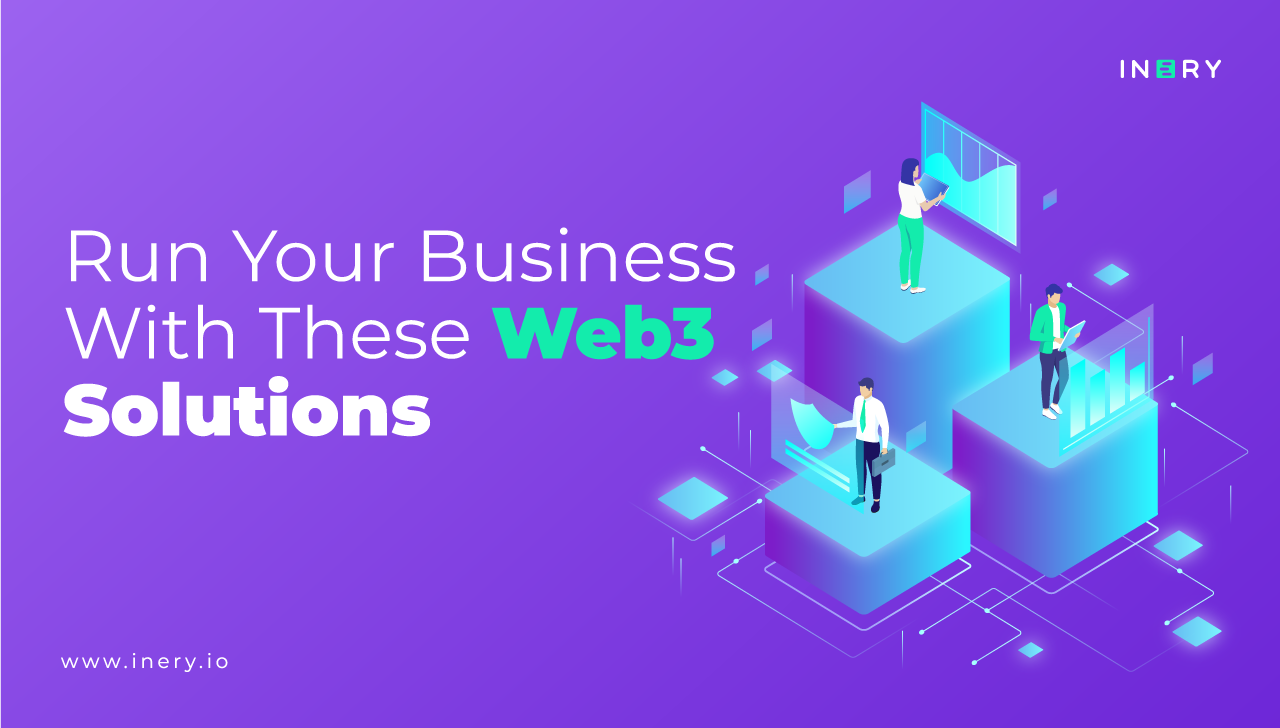
Share

Inery•
2 years ago
The Power of Blockchain in E-commerce and Logistics
If you're not yet convinced of the benefits of blockchain for e-commerce and logistics, click here to learn why you should be. ...READ MORE
-1678970347.png)
Share

Inery•
3 years ago
Inery: From a Developer’s Perspective
The technical dynamic aspects of the Inery blockchain. ...READ MORE
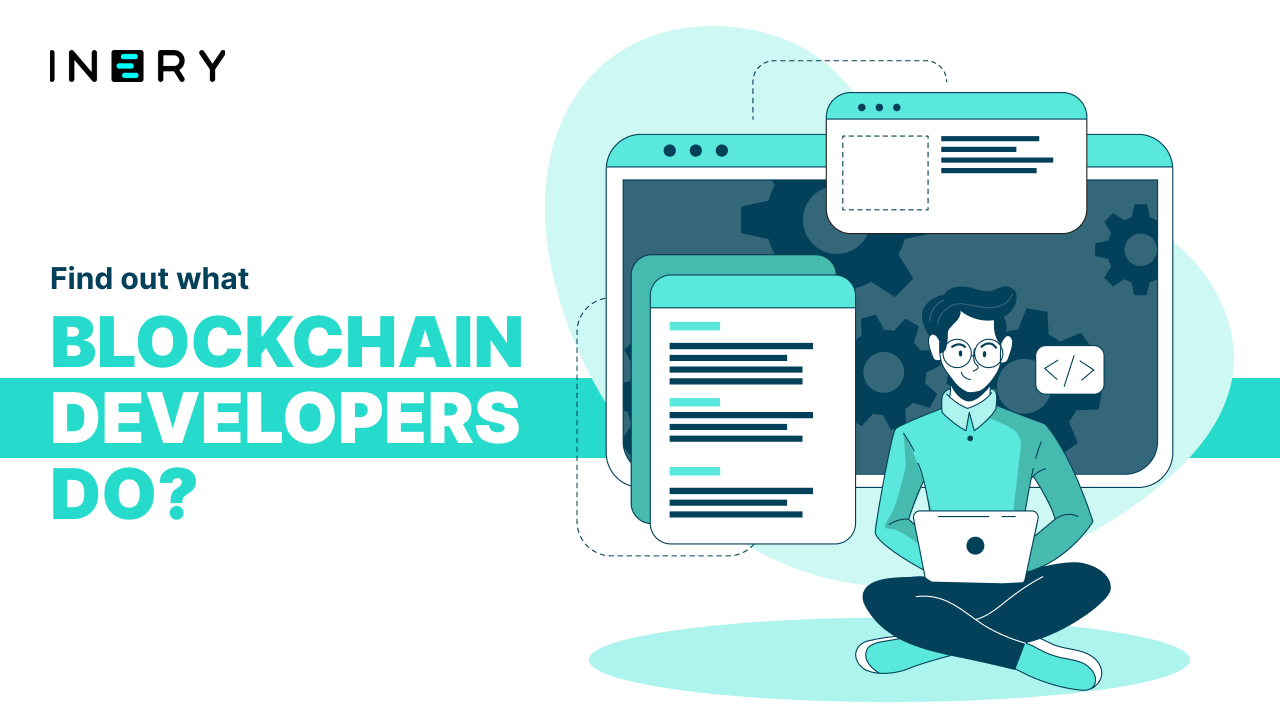
Share
Most popular today

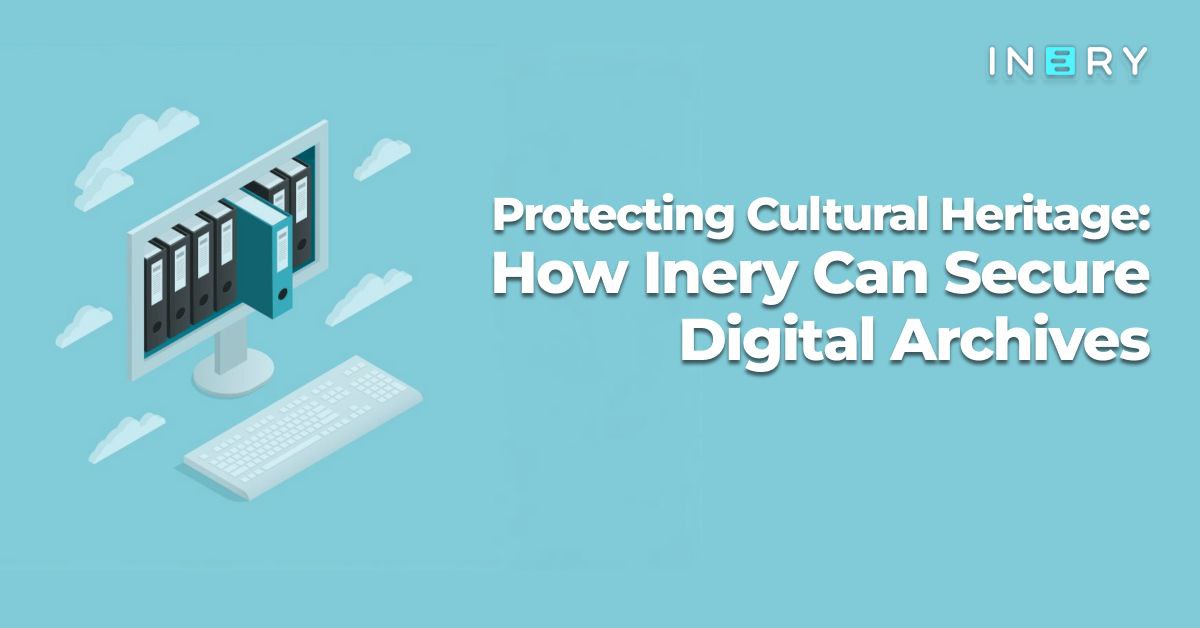
-1665070349.png)