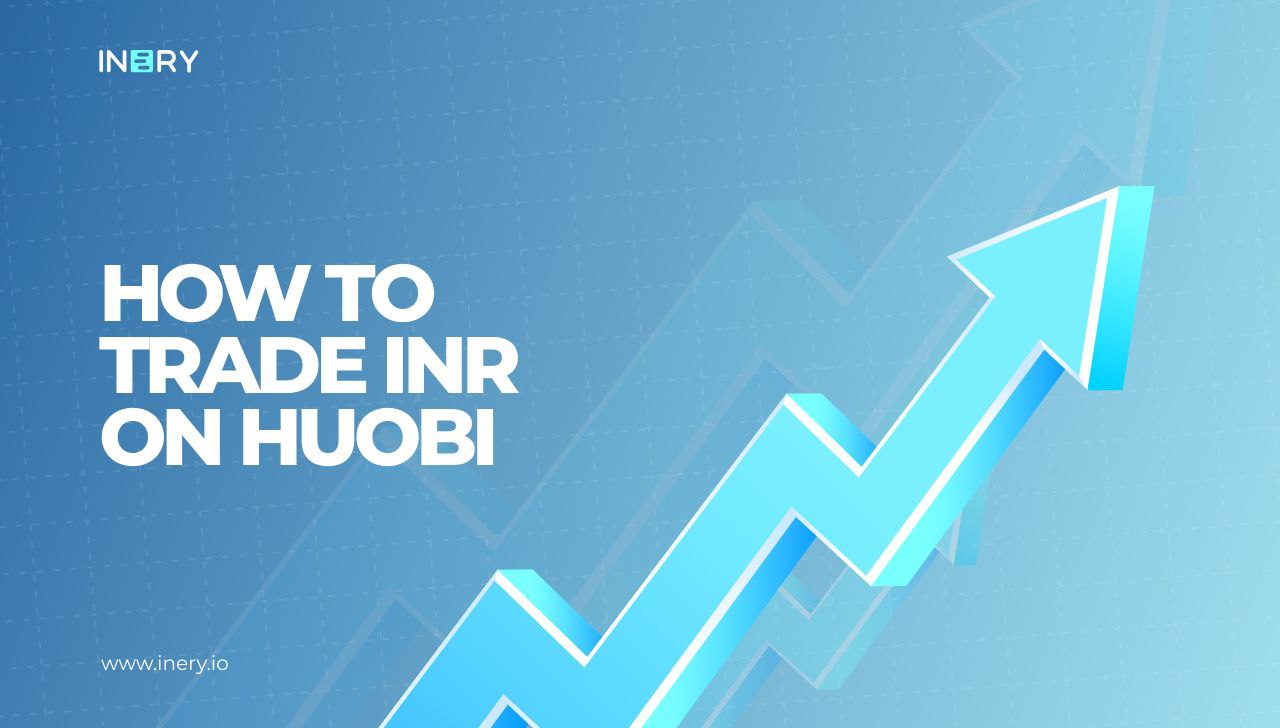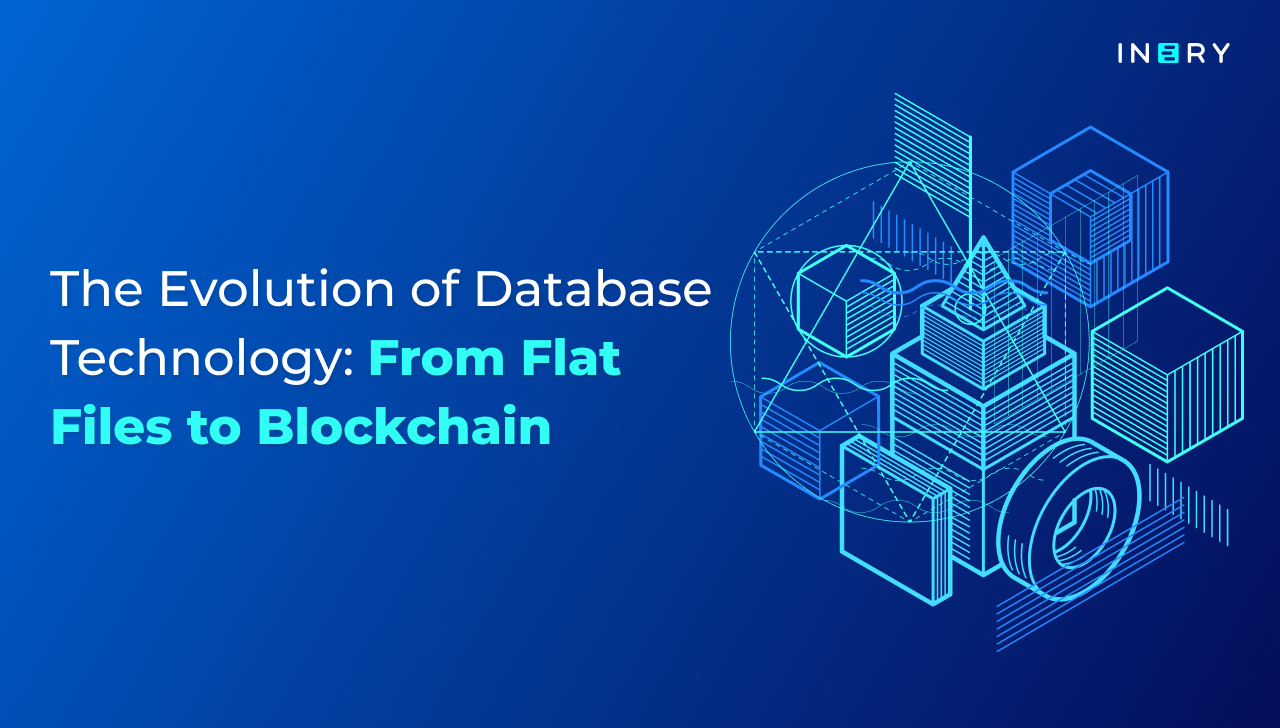Inery Token, $INR, is the native utility token of the Inery network, fuelling the entire ecosystem. $INR is scheduled to be listed on Huobi Exchange on September 28, 2022. Deposits open at 13:00 UTC on September 27, while $INR spot trading and withdrawals start on September 28 and 29, respectively.
In this article, we detail all the steps to trade $INR on the Huobi exchange.
Here’s how to trade $INR on Huobi
$INR spot trading will be open for trade in $INR/USDT pair. Here’s how you can trade $INR/USDT on Huobi:
- Log into your Huobi Global account. In case you do not have one, you can sign up using your email address, and creating a username and a secure, memorable password. Verify your account and provide extra details, i.e., name, date of birth, phone number, and nationality.
- Make a deposit crypto, especially USDT, by sending the crypto to Huobi Global’s encrypted address. Alternatively, you can deposit fiat currency using cash or credit cards, and convert the fiat to USDT.
- Once you already have your USDT in your Huobi account, where you have access to trading charts, spot trading, and derivatives trading, click on “Trade” at the top of your screen.
- Press the menu-like button or lines to display the available crypto trading pairs.
- Select “USDT” and look for the $INR/USDT trading pair and select it.
- Choose the order type in the dropdown menu with pre-selected “Limit Order.” You can select among Limit order, Market order, Stop-Limit, and Trigger order options. Let’s use Limit order in this case. (Make sure you’re on the BUY part of the Exchange page.)
- Enter the amount of $INR you wish to purchase and the price at which you intend to buy it in USDT.
- To complete the trade, click the 'Buy $INR' button. Wait for the trade to be processed.
- The Limit order is only completed when the market price of $INR matches the price you had set.
- To sell your $INR token, you’ll just have to click on the SELL on the Exchange page, select the type of order, the amount of $INR you intend to sell, and set the price in USDT. The trade is executed once $INR’s market price matches your set price.
- To view your completed transactions or trades, click the ALL icon on the Exchange page. Click Completed. The open trades are available under positions.
Setting Limit orders will enable you to set the price at which you intend to purchase or sell a certain amount of $INR. The order is executed once the set price reaches $INR’s market price. On the other hand, Market Order will enable you to purchase or sell $INR at its real-time market price.
In simpler terms, a Limit order is set for opening and closing $INR/USDT trades and a Stop-Limit when entering a trade. The trigger order allows you to set a trigger price, where when the last price reaches it, the system automatically places a limit order with the buy/sell price and $INR amount.
We hope this article helps you understand how to trade $INR on Huobi exchange.
CLICK HERE TO TRADE
Website | Twitter | Telegram | Telegram Ann | LinkedIn | Discord | Reddit | Instagram

Inery•
1 year ago
Does True Privacy Exist In Web2 And Web3?
Data privacy remains a hot-button issue. Web2 and Web3 offer solutions, but can they ensure true privacy? Read our perspective here. ...READ MORE

Share

Inery•
2 years ago
Our Vision for Blockchain: Doing what has never been done before
A frontier for other blockchains while offering a foundation for applications, systems and even layer-1 blockchains. ...READ MORE

Share

Inery•
7 months ago
IneryDB Transactions 101: Everything You Need To Know
Let’s delve into the intricacies of transactions within IneryDB, ensuring data integrity and reliability in a complex and innovative decentralized landscape. ...READ MORE
-1701961591.png)
Share

Inery•
2 years ago
An Overview of IneryDB: Decentralized Database Management Solution
Addressing the concerns persisting in the centralized and distributed infrastructure. ...READ MORE

Share
Most popular today